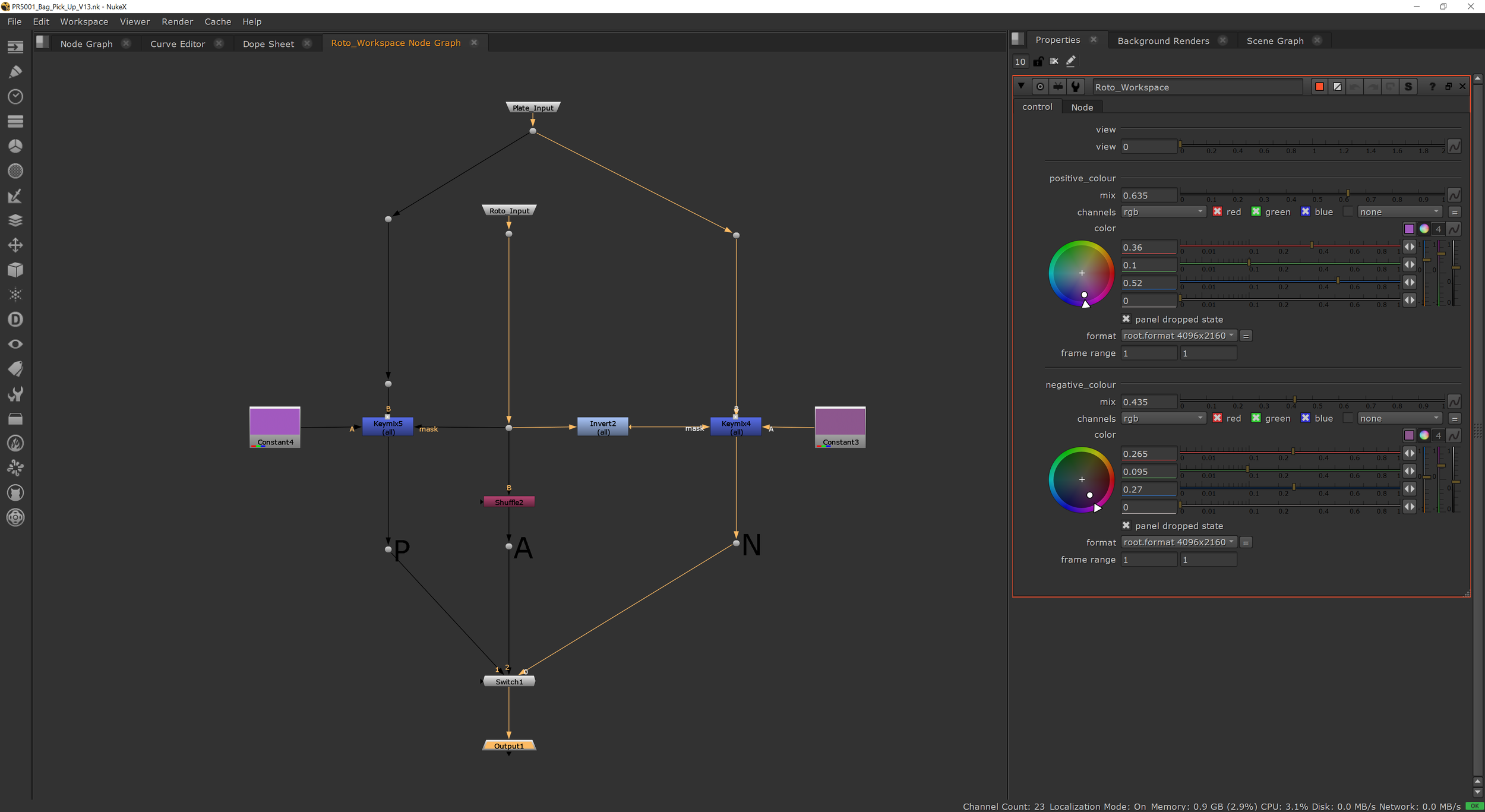Roto Workspace
A gizmo that holds the positive and negative views of the roto, cause let’s be honest, we’ve all been there. We got to do some roto work and. think you’ve done a good job, then you have a look at it and it’s rubbish. The way I was taught to skirt around this issue, was to make a work space.
What I Wanted?
Above you’ll see what’s inside the gizmo. This is a simple copy of the roto workspace that I find oh so helpful. So that’s it done right? Nope not at all
What Changed?
The workspace shows the positive, the negative and the alpha that has been made. Well without the gizmo, you would give each view a separate slot in the viewer, allowing to switch between them just with the press of a number. I realise that wouldn’t work with the end of each view being inside the gizmo. So went for the switch. That classic node. I just had to remember to pull the switch in to the gizmo controls.
What does it Look Like Now?
So now I have the gizmo, with easy control. Within the gizmo, the user can control the colour of the positive and negative as well as the view the user sees.
Are there any next Steps?
As with all my gizmos, I need to work on my user interfaces. I should probably find a way to rename the switch, so instead of the input number, it says the name of the view.